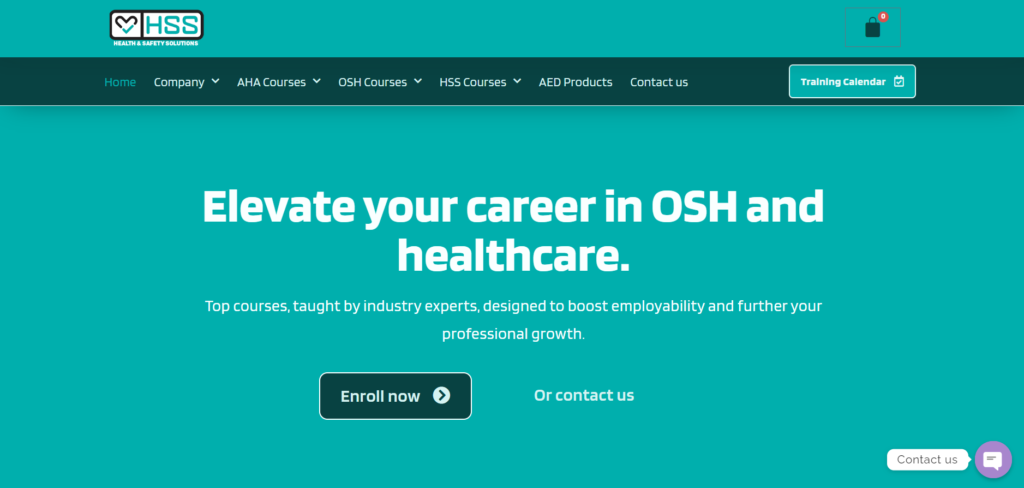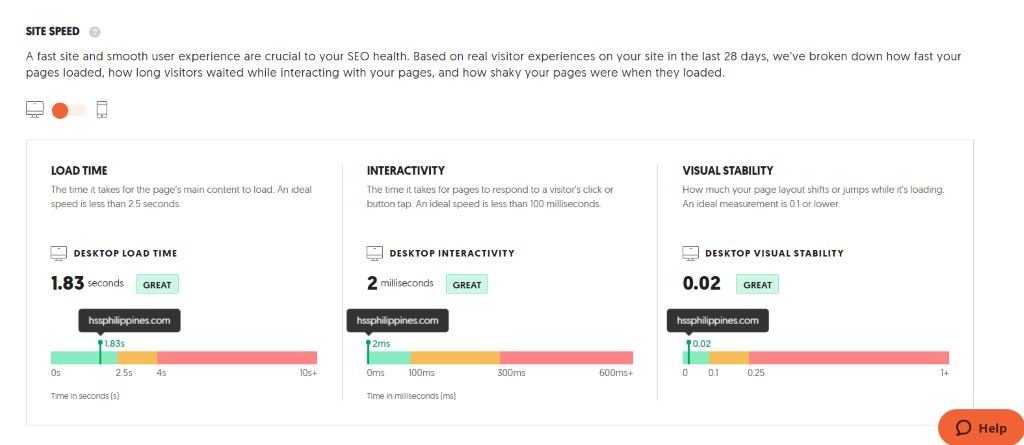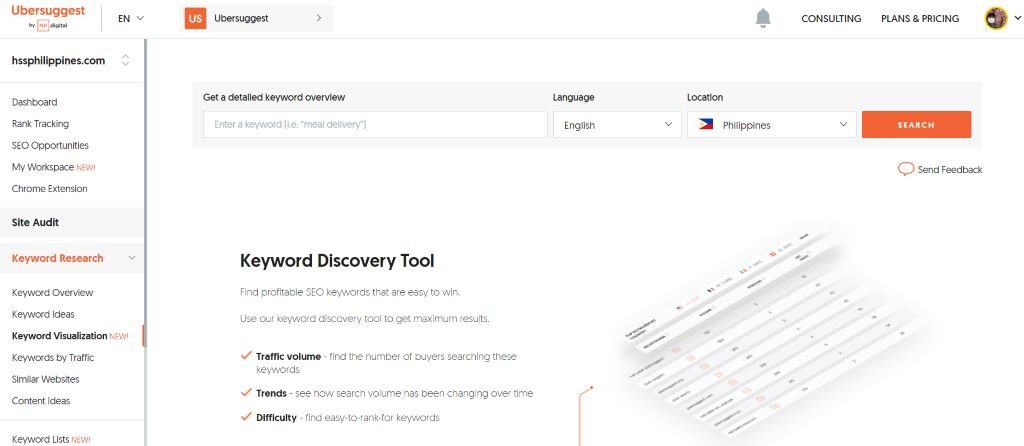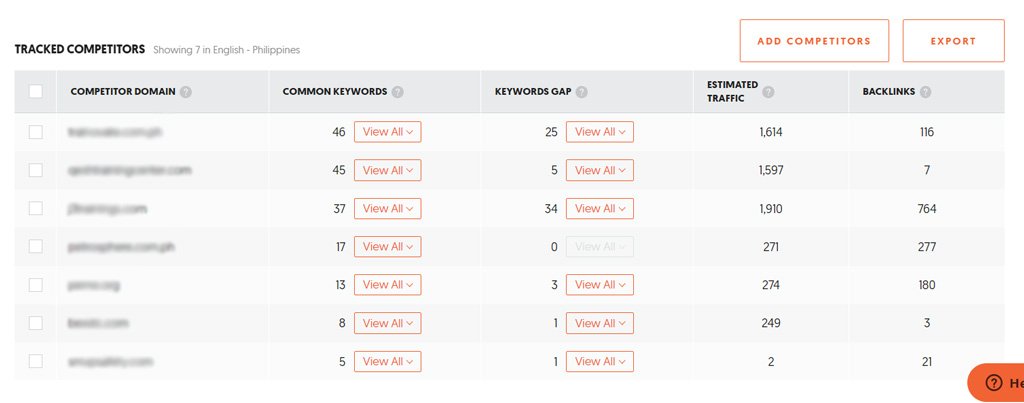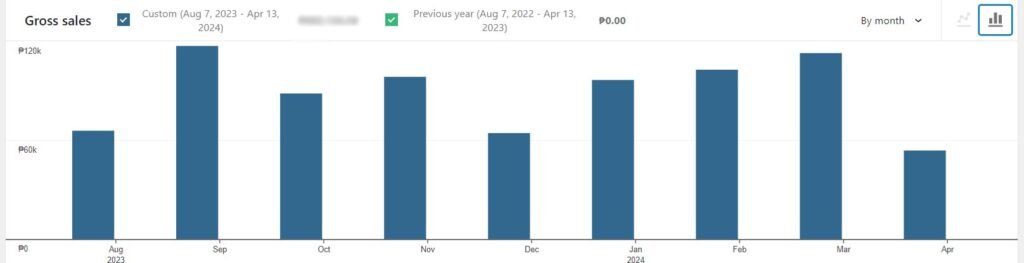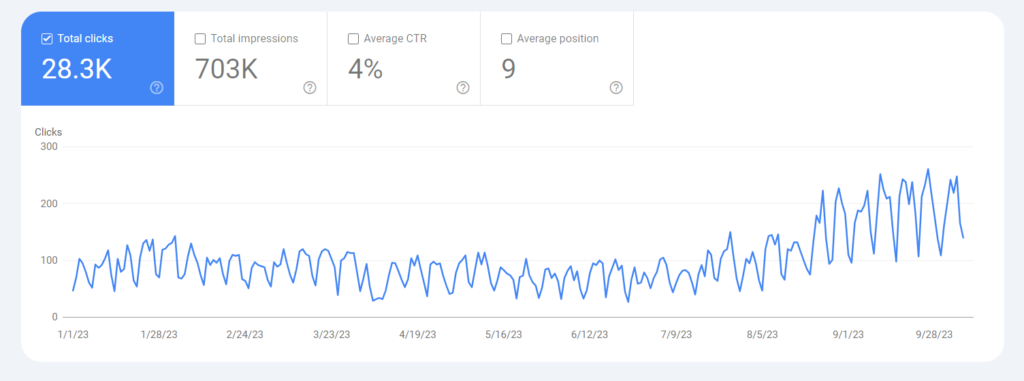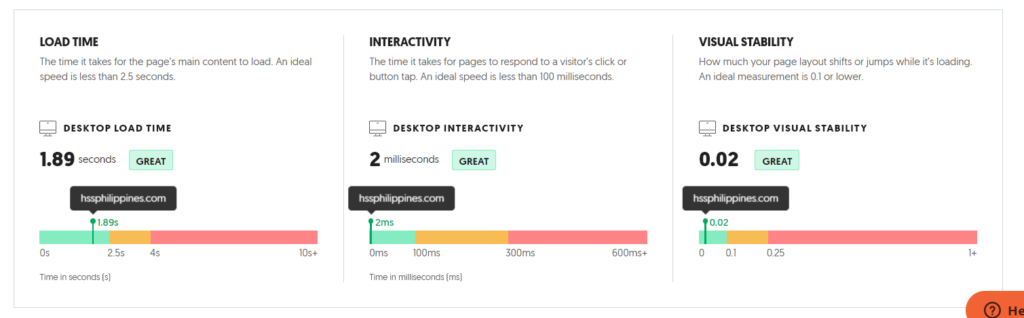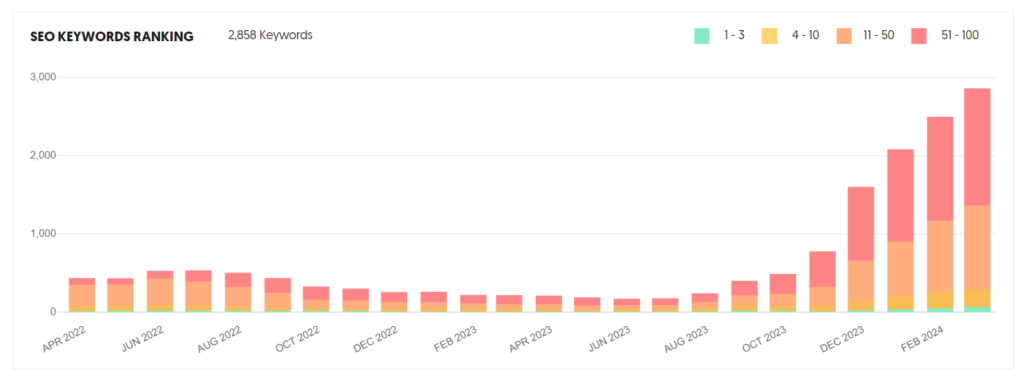EDUCATION AND TRAINING
Case Study: Health and Safety Solutions Philippines
How UX/UI, On-page Optimization, Technical SEO, and Content Marketing helped the company improve brand awareness and organic website traffic.
Overview
Health and Safety Solutions Philippines (HSS Philippines) is a training center specializing in occupational safety and health programs. They offer occupational courses that comply with government regulations and equip employees with the skills to prevent workplace accidents. Their services cater to both individual professionals and companies seeking to improve workplace safety for their staff.
Looking at the Google Search Console, we can see that the company had been suffering from traffic stagnation for 20 months, only receiving an average of 3,000 visits per month. Sales were also affected. This problem could have been avoided if SEO best practices had been in place.



Challenges
Despite occasional paid advertising and heavy reliance on social media, HSS Philippines’ website traffic remained stagnant for nearly 20 months, suggesting a need for broader traffic acquisition strategies.
Traffic stagnated for almost 20 months at an average of only 3,000 visits per month.
User experience and user interface issues were present all over the website.
HSS Philippines relied mostly on social media, particularly Facebook, for traffic boost.
To boost traffic, the company would occasionally pay for ads on Facebook and Google Ads.
Ranking for keywords against big travel companies.
Objectives
- The primary objective of the project is to increase traffic by 50% for the next 12 months.
- To increase the Click Through Rate (CTR) from 3.0% to 5.0% within 12 months.
- To streamline student online registration and payment procedures.
- To revamp the website for a renewed appearance.
- To streamline the website by removing unnecessary UI elements and content.

Solution
- Website redesign
- Performance Improvements
- Technical SEO
- On-page Optimization
- Keyword Research
- Competitor Research
- Content Marketing
1. Website redesign to improve the user experience and the user interface (UX/UI)
I customized the look and feel of the website using the Elementor website builder. Using a website builder helped with faster deployment. Although the overall redesign of the website was not necessary, I believed it was easier to implement the changes and the consistency I wanted if I just redesigned it. Also, cleaning the website of unnecessary clutter was easier.
I have also integrated an online registration plugin that is capable of accepting local online payments through Paymongo. This is a crucial step in simplifying the registration process as the previous process was done through Google Forms, where students had to fill out a form with multiple pages before registering. This process greatly compromised the user experience.
While conducting a website audit, I came across the following problems and resolved them one after the other.
- The website was disorganized and had nonfunctional UI elements that could negatively impact user experience.
- Proper use of CTA elements could have improved monthly sales.
- Important information embedded in images was not indexable.
- Deprecated forms, purposeless/incomplete/blank pages should be removed.
- Discontinued service pages, inconsistent/unapproved brand colors, unoptimized page header images, fonts/sizes/weights and information on pages are disorganized.
- Inactive themes and plugins still installed.
2. Improved the Site Performance
Improving the website’s overall performance is important for any website. It is good that the website is hosted on a fast server, but optimization at the website level is still necessary.
- Removed inactive WordPress plugins.
- Eliminated redundant plugins.
- Deleted Google AdSense installed by the previous developer, which could slow down loading times.
- Optimized images, especially hero images, to be around 100kb or less.
- Utilized the hosting provider’s built-in optimization tools, which were previously unused.
3. Fix Technical SEO issues
After removing all unnecessary content and UI elements, I focused on fixing some technical SEO issues. By utilizing Screaming Frog SEO Spider and Google Search Console, I scanned the website for any technical SEO issues.
The site had several indexing issues like:
- Some pages were not indexed but crawled.
- 404 pages were redirected to relevant pages using the webhosting’s built-in redirect tool.
- Edited the robots.txt to make sure that only important pages are crawled, saving crawl budget.
4. On-Page SEO Optimization
When most of the technical issues were fixed. I proceeded to optimize every page of the site especially the homepage and service pages.
Still using Screaming Frog, I was able to determine many issues that I believed held the website from getting better ranking positions on Search Engines. Some of these issues were:
- Duplicate H1s
- Missing H1s
- Multiple H1s
- Long H1s
- Missing Alt Texts on images
- Difficult readability for some pages
- Thin contents
- Non-descriptive anchor text in internal outlinks
4. Keyword Research for Existing Pages
Keyword research is a critical step in optimizing a webpage or an entire website. Each page of a website should focus on one primary keyword and several related secondary keywords.
Using Ubersuggest’s Keyword Research tool, I was able to find important keywords with a decent amount of search volume and low SEO difficulty.
- Some duplicate H1s
- Long page titles
- Missing Alt Texts on images
- Non-descriptive anchor text in internal outlinks
- Difficult readability for some pages
- Missing meta descriptions
- Long meta descriptions
- Duplicate H1s
- Long H1s
- Missing H1s
- Multiple H1s
- Long page titles
5. Competitor Research and Tracking
Competitor research is an important part of search engine optimization. You need to know who your competitors are, what they are doing, and what they are not doing. Knowing this will give you advantages over them.
Using Ubersuggest’s Competitor Analysis and Tracking tool, I was able to identify 10 of our competitors with the most traffic. I was able to identify keyword gaps that I could use to capitalize on. Then I focus on what they are not currently doing and that’s content marketing.
6. Content Marketing and Keyword Research
Nowadays, having your site optimized for certain keywords is not sufficient. The competition is intense, and reaching the top positions of any search engine is even more challenging.
After analyzing our competitors, I realized that we could increase traffic to our site by utilizing content marketing. So, we created blog posts and pages focused on helping our students learn more from our platform.
We publish contents regularly that we believe are helpful to students and non-students alike. Our goal is to make our website the go-to resource for anything related to occupational safety and health topics. We aim to assist our students in becoming competent safety officers by providing valuable information.
To gather the topics that our students search for, we rely heavily on keyword research. We then create content based on those keywords to effectively target users and drive them to our site organically. The results are stunning.
Results
The website underwent a redesign for better user experience and a smoother registration and payment process. It was then optimized for search engines through technical SEO fixes, on-page optimization, competitor research, and content marketing. Keyword research played a key role in optimizing website content and attracting organic traffic.
25,000+ Visits per Month
From 2,000 visits per month.
Additional Revenue Generated Monthly
Some months are higher and some are lower.
5.4% Click-Through-Rate
From 3% CTR.
128+ Keywords in Top 10 Positions
61+ in top 1-3 and 67+ in top 4-10.
2,850+ Organic Keywords
Made possible with content marketing and SEO best practices
Increase Online Brand Awareness
More workers and companies are learning HSS's services.
2. Improved user experience lead to more online revenue
Improving the user experience can help drive more revenue. HSS didn’t have online registration and a payment gateway integrated on their website before I stepped in. I selected and integrated a new registration plugin that uses WooCommerce. Then, I integrated a local payment gateway called Paymongo. Now, users can register and pay online from the comfort of their homes.
5. WordPress performance optimization resulted in fast loading time on both desktop and mobile.
Ubersuggest Site Audit Tool reported that it only take less than 2 seconds to load the website on a desktop computer and 2.68 seconds on mobile phones. A bit slow on mobile if we are to consider Google’s Core Web Vitals.